Wait, but I use “incognito” mode!
Sorry – It’s simply not true that browsing in private / incognito mode keeps you secure and private.
Even if you’re browsing incognito, every website you visit can still see your real IP address and location. The only way to truly protect your identity and privacy when surfing the web is to combine a secure browser with a reputable VPN.
When judging how secure and private a browser is, we’ve looked at 2 things:
- Security
How does the browser protect you from hackers, vulnerabilities, and online exploits? - Privacy
Does the browser collect much user data and who does it share it with? Can you control your own information? Does it block ads?
REMEMBER
The best ‘secure’ browser is always going to be the one that suits your needs. We’ve shortlisted some good options below for you to consider.
Here are some secure browsers that you can use:
1. Brave Browser
Created by Brendan Eich, creator of JavaScript, Brave is an awesome browser dedicated to helping you take back control of your security and privacy.
Brave is privacy-focused by default. It has a built-in script blocker and automatically upgrades connections to HTTPS.
Brave doesn’t auto-collect or sell user data and auto-blocks ad trackers with Brave Shield. They’ve actually got a pretty unique token redemption system called Brave Rewards, where you can earn BAT tokens by viewing privacy-respecting ads.
It also loads most sites nearly 6x faster on any platform than other browsers like Firefox, Chrome or Safari!
2. Tor Browser
Endorsed by Edward Snowden, Tor is a leading browser when it comes to privacy and anonymity.
Tor essentially has its own method of connection called onion routing. It’s named that because it has layers. Like an onion. And an ogre.
Instead of connecting to the internet through a central hub, onion routing connects users to through each other to connect to the server. Each connected computer has an identical digital thumbprint.
Pros of Tor Browser
Tor keeps you anonymous within a web of other anonymous users. Its encryption is so potent that Tor is infamous as the only browser that lets you access the deep web.
Tor protects you against browser fingerprinting and comes with features like NoScript & HTTPS Everywhere.
It has a notorious side, but it’s also a powerful tool for privacy activists and anyone trying to bypass censorship and surveillance.
Cons of Tor Browser
Tor can be much slower than other browsers. Plus, not all websites will work on Tor since it blocks JavaScript and tracking scripts. You can whitelist scripts as needed, but this can impact the browser’s security.
You may need to tweak it further to stay completely anonymous.
3. Firefox Browser (configured correctly)
Firefox is the 3rd most popular browser behind Chrome and Safari. And the Mozilla team has beefed up Mozilla’s privacy protections in recent years.
Pros of Firefox Browser
There’s plenty to like about Firefox. Unlike Chrome and Safari, Firefox is open source, which means anyone can examine their source code for anything sketchy.
It’s also updated frequently and has some useful customisation options which let you set up different levels of privacy.
Firefox offers multiple layers of protection:
- Advanced anti-fingerprinting protections.
- Firefox Monitor will notify users in the chance of a data breach.
- Firefox Lockwise helps keep passwords safe using 256-bit encryption.
- Enhanced Tracking Protection make it difficult for 3rd-party users to track you.
Whilst they doesn’t auto-block adverts, there are a lot of great add-ons that are compatible with Firefox for extra privacy.
Cons of Firefox Browser
While Mozilla offers plenty of articles and FAQs, navigating its support system may require some patience. Plus, it doesn’t have as many browser extensions as Chrome.
In short – Firefox is a very decent private browser if you make the right modifications (turning off telemetry, etc). There are plenty of guides online to help you optimise it.
4. Iridium Browser
For users who love Chrome but wish it was safer – Iridium might be what you’re looking for.
Built to be a safer version of Chrome, Iridium’s source-code and features are nearly identical to Chrome. The only big difference is vastly improved security and streamlined interface, removing the usual Chrome bloatware.
Pros of Iridium Browser
Like Chrome, Iridium is very user friendly. It’s actually cleaner than its Chrome counterpart as most of the unnecessary Google features are disabled. Still, many plugins from the Chrome Web Store will work with Iridium.
Other than being equipped with an ad blocker and tracker blocker, Iridium includes many features that streamline the Chrome experience. Here’s a list!
Cons of Iridium Browser
However, despite the familiar layout, Iridium can be quite confusing as well. For example, there’s an option to sign into your Google account… but it doesn’t work.
Some people have called it an off-brand Chrome. To each their own!
5. Epic Privacy Browser
Epic is another great browser option. It routes all web traffic through a proxy server that automatically blocks trackers and cookies.
Pros of Epic Privacy Browser
Epic has a lot going for it. Firstly, it uses an encrypted proxy server to hide your IP address and browsing.
Epic also comes with built-in protection against ad-tracking scripts, cookies, cryptocurrency mining scripts and third-party widgets. Every time you exit the browser, it will auto-clear its cookies and browsing history.
As an extra layer of security, Epic also blocks certain types of real-time communications calls that have the potential to leak your IP address, even if you’re using an encrypted proxy or a VPN.
One last thing that’s pretty cool is that you can use Epic to “spy on the spies”. It shows you who’s tracking you and the trackers the browser has blocked.
Cons of Epic Privacy Browser
The downside? There aren’t really any plug-ins for Epic.
On top of that, whilst Epic claims to be open-source, users can’t download the browser’s source code. To obtain the browser’s source code, you must first reach out to the Epic team.
6. GNU IceCat Browser
GNU IceCat takes Firefox one step further, and was developed as part of the GNU free software project.
Pros of GNU IceCat
GNU IceCat is entirely free software, and includes a ton of privacy add-ons and tweaks by default (although some say this is overkill).
These include features like SpyBlock, LibreJS (which blocks proprietary JavaScript code, and ensures your user freedom) and HTTPS-Everywhere. Plus some fingerprinting countermeasures!
Cons of GNU IceCat
Essentially, IceCat is an older version of Firefox. It can be a little slow to load up.
Also, not everyone is a fan of the 15 addons that are installed by default. They can also be a bit clunky and confusing to configure.
Conclusion: A Secure Browser Helps To Keep You Safe
If you want to browse the internet securely and protect your data, a secure browser is key.
The ‘best’ secure browser is hard to prescribe since everyone has their own needs. We hope our recommendations gave you a place to start!
For airtight security, we’d always recommend you supplement your secure browser with a good VPN and safe browsing habits. To further protect your privacy, you can read up on WebRTC browser leaks and browser/device fingerprinting.
That’s all for now – safe surfing!

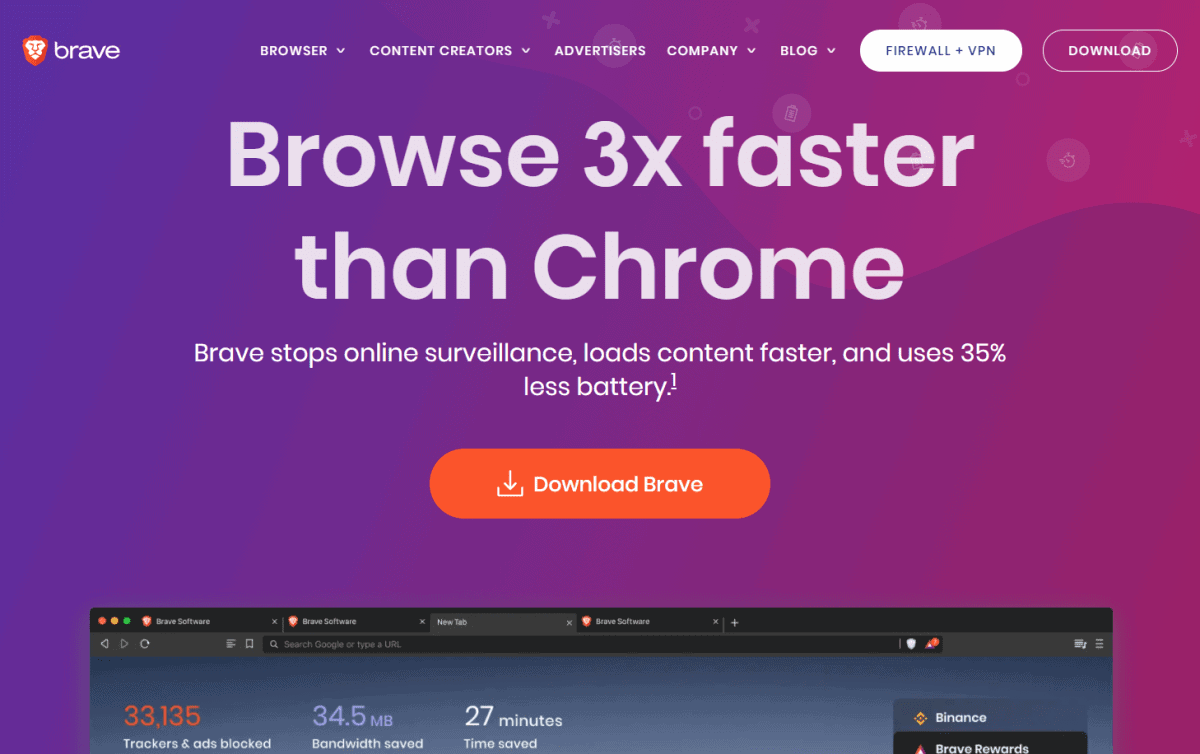
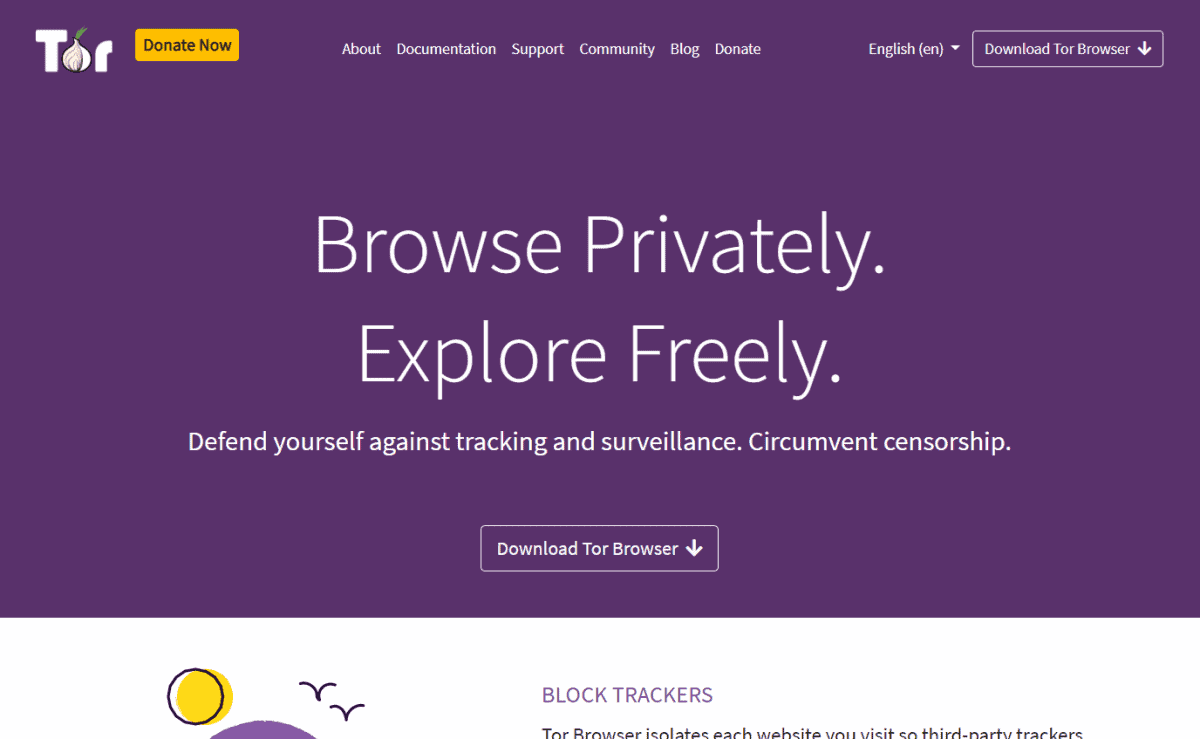

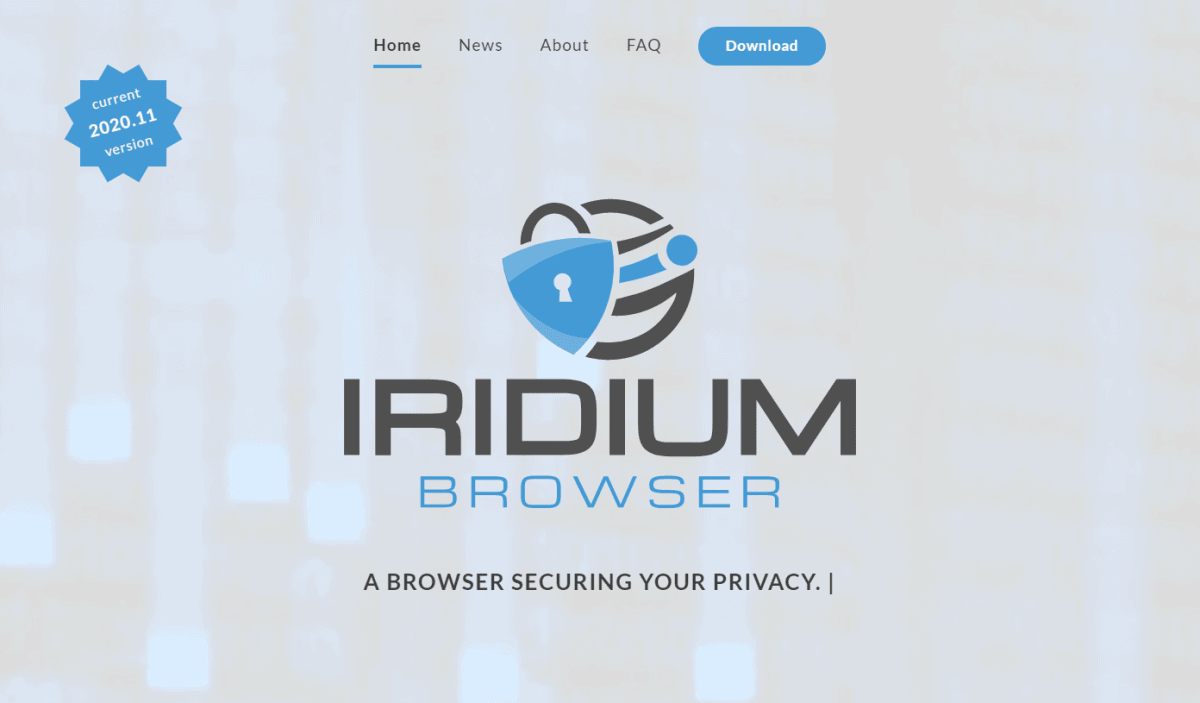
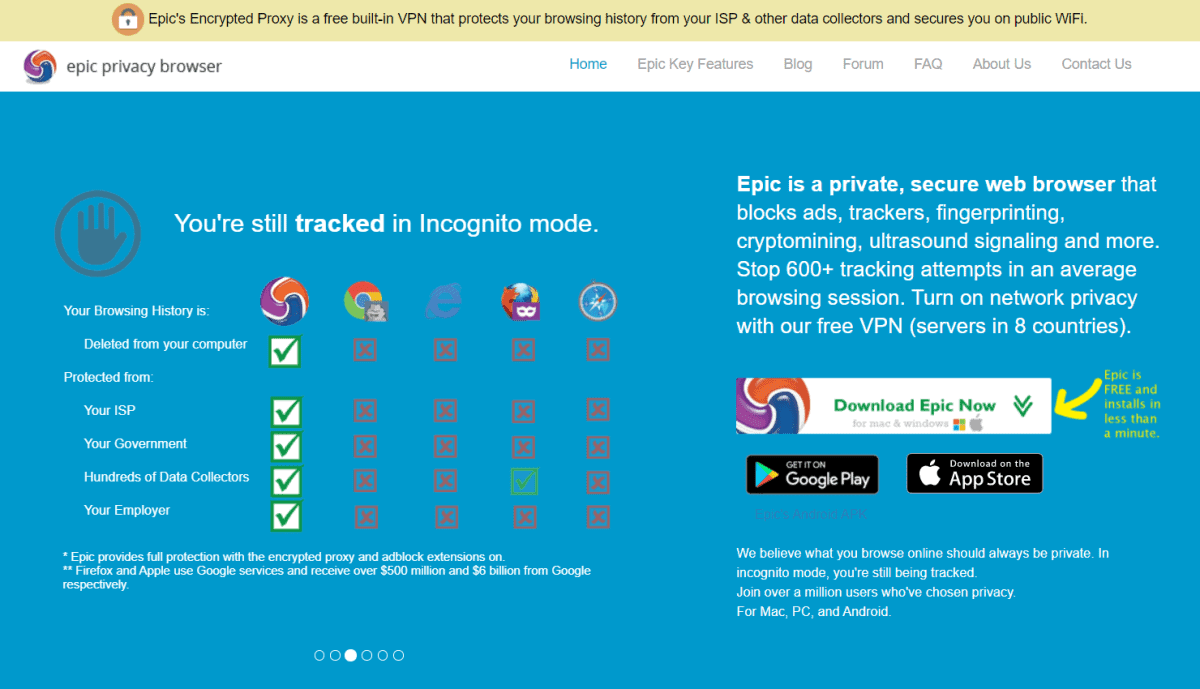

Leave a comment